FLUX.1 Tools
FLUX.1 Tools ist Ihre vollständige Suite von KI-gestützten Werkzeugen für fortschrittliche Bildbearbeitung und -transformation.
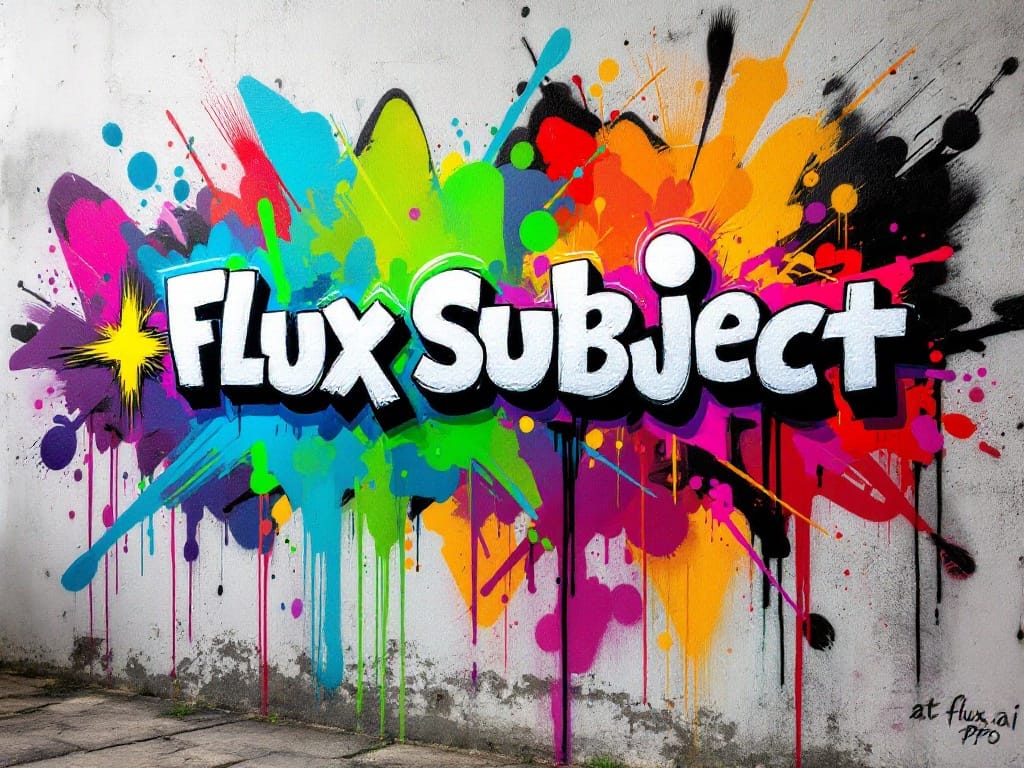



Häufig gestellte Fragen zu FLUX.1 Tools
Was sind FLUX.1 Tools?
FLUX.1 Tools ist eine umfassende Suite fortschrittlicher KI-Bildbearbeitungswerkzeuge. Die FLUX.1 Tools-Suite umfasst Fill für Inpainting/Outpainting, Depth für strukturbewusste Bearbeitung, Canny für Kantenerhaltung und Redux für Bildvariationen.
Was ist der Unterschied zwischen den FLUX.1 Tools Dev- und Pro-Versionen?
Die Pro-Versionen von FLUX.1 Tools bieten verbesserte Leistung und Funktionen für den professionellen Einsatz, während die Dev-Versionen offene Zugriffsmöglichkeiten für Forschung und Entwicklung bieten.
Welche FLUX.1 Tools-Funktion sollte ich für meine Bedürfnisse verwenden?
FLUX.1 Tools bietet mehrere Optionen: Wählen Sie Fill für Bildreparaturen und -erweiterungen, Depth für 3D-bewusste Modifikationen, Canny für kantenerhaltende Transformationen oder Redux für die Erstellung von Bildvariationen und Neugestaltung.
Kann ich die Funktionen von FLUX.1 Tools zusammen verwenden?
Ja, alle Funktionen von FLUX.1 Tools können kombiniert verwendet werden, um komplexe Bildtransformationen zu erreichen und die gewünschten Ergebnisse zu erzielen.
Wie kann ich FLUX.1 Tools ausprobieren?
Sie können jetzt alle vier Funktionen von FLUX.1 Tools (Fill, Depth, Canny und Redux) kostenlos auf unserer Website ausprobieren, um ihre leistungsstarken Fähigkeiten zu erleben.
