FLUX.1 도구
FLUX.1 도구는 고급 이미지 편집 및 변환을 위한 AI 기반 도구의 완벽한 모음입니다.
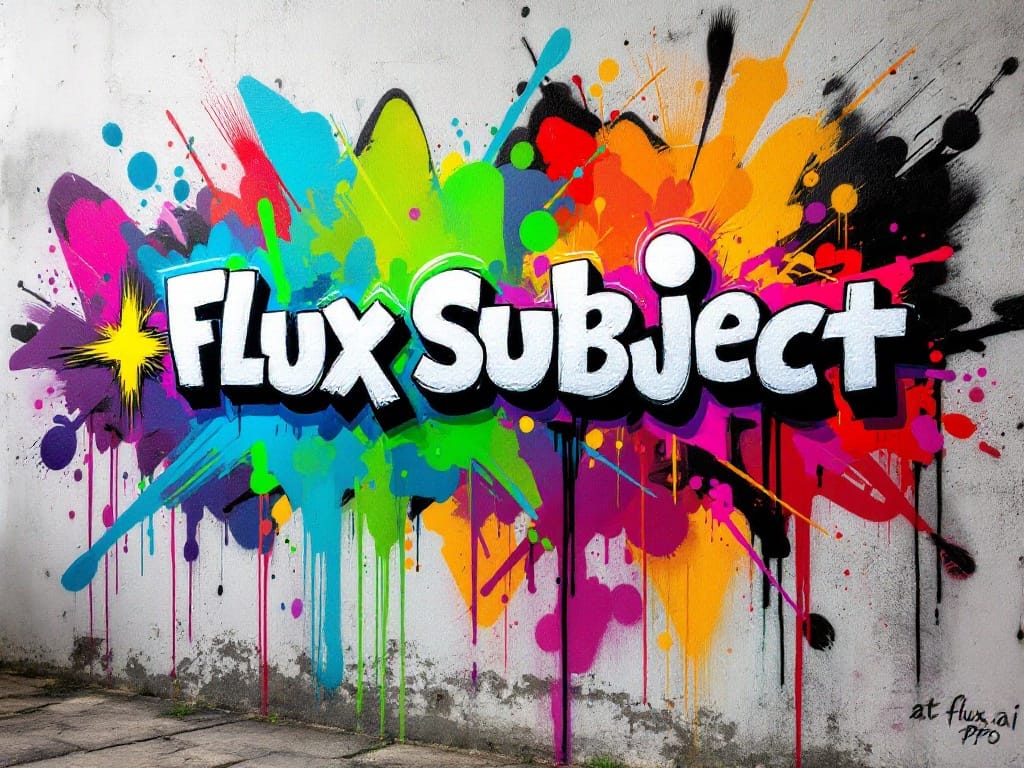



FLUX.1 도구 자주 묻는 질문
FLUX.1 도구란 무엇인가요?
FLUX.1 도구는 고급 AI 이미지 편집 도구의 종합 모음입니다. FLUX.1 도구 모음에는 인페인팅/아웃페인팅을 위한 Fill, 구조 인식 편집을 위한 Depth, 엣지 보존을 위한 Canny, 이미지 변형을 위한 Redux가 포함되어 있습니다.
FLUX.1 도구의 Dev 버전과 Pro 버전의 차이는 무엇인가요?
FLUX.1 도구 Pro 버전은 전문 사용을 위한 향상된 성능과 기능을 제공하며, Dev 버전은 연구 및 개발을 위한 오픈 액세스 기능을 제공합니다.
내 필요에 맞는 FLUX.1 도구 기능은 무엇인가요?
FLUX.1 도구는 여러 가지 옵션을 제공합니다: 이미지 수리 및 확장을 위해 Fill을 선택하고, 3D 인식 수정을 위해 Depth를 선택하며, 엣지 보존 변환을 위해 Canny를 선택하거나, 이미지 변형 및 스타일 변경을 위해 Redux를 선택하세요.
FLUX.1 도구 기능을 함께 사용할 수 있나요?
네, 모든 FLUX.1 도구 기능은 복합적인 이미지 변환을 달성하고 원하는 결과를 얻기 위해 함께 사용할 수 있습니다.
FLUX.1 도구를 어떻게 사용해볼 수 있나요?
지금 당장 저희 웹사이트에서 모든 FLUX.1 도구 기능(Fill, Depth, Canny, Redux)을 무료로 사용해보시고 그 강력한 기능을 경험해보세요.
