FLUX.1 工具
FLUX.1 工具是您進行高級圖像編輯和轉換的完整 AI 驅動工具套件。
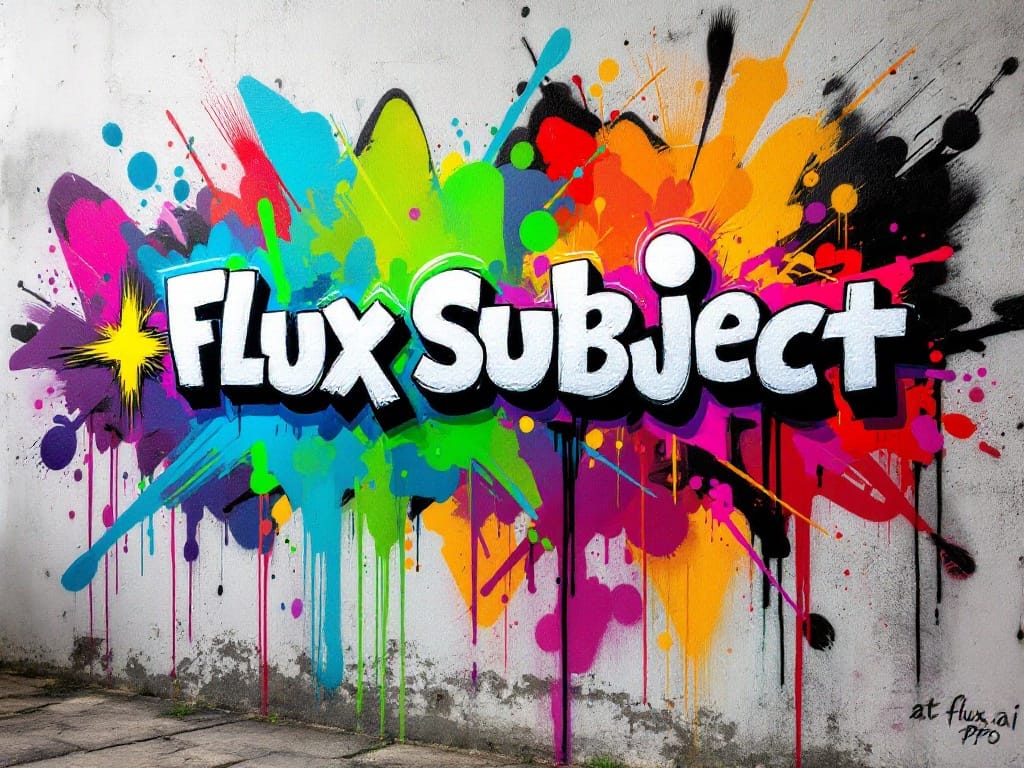



FLUX.1 工具常見問題
什麼是 FLUX.1 工具?
FLUX.1 工具是一套全面的先進 AI 圖像編輯工具。FLUX.1 工具套件包括用於修補/外擴的 Fill、結構感知編輯的 Depth、邊緣保護的 Canny,以及圖像變化的 Redux。
FLUX.1 工具的開發版和專業版有什麼區別?
FLUX.1 工具專業版提供增強的性能和專業使用的功能,而開發版則提供開放訪問的能力以供研究和開發。
我應該使用哪個 FLUX.1 工具功能來滿足我的需求?
FLUX.1 工具提供多種選擇:選擇 Fill 進行圖像修復和擴展,Depth 進行 3D 感知修改,Canny 進行邊緣保護轉換,或 Redux 創建圖像變化和重新設計。
我可以同時使用 FLUX.1 工具的功能嗎?
可以,所有 FLUX.1 工具的功能都可以結合使用,以實現複雜的圖像轉換並達到您想要的結果。
我該如何試用 FLUX.1 工具?
您可以立即在我們的網站上免費試用所有四個 FLUX.1 工具功能(Fill、Depth、Canny 和 Redux),以體驗其強大的能力。
