Unleashing FLUX Dev: A Complete Guide to No Restrictions Mode and NSFW Content

AI Enthusiast
2/12/2025

Unleashing FLUX Dev: A Complete Guide to No Restrictions Mode and NSFW Content
FLUX Dev leads the AI image generation field with its powerful no restrictions mode and NSFW capabilities. This comprehensive guide focuses on optimizing FLUX Dev's settings for unrestricted generation, with particular attention to handling NSFW content through the safety tolerance parameter.
Understanding FLUX Dev's No Restrictions Settings
FLUX Dev's no restrictions mode is controlled by several key parameters:
- Safety Tolerance: Customize NSFW content filtering levels (Premium feature)
- Inference Steps: Control generation quality and detail
- Seed: Enable consistent and reproducible results in no restrictions mode
- Image Reference: Guide your unrestricted generation with reference images
Core Features for No Restrictions Generation
| Feature | Free Tier | Premium (No Restrictions) |
|---|---|---|
| Safety Tolerance | Fixed (NSFW Filtered) | Adjustable (1-6) |
| Inference Steps | Limited | Up to 50 |
| Seed Control | ✓ | ✓ |
| NSFW Support | Limited | Full Access |
Optimizing FLUX Dev for No Restrictions Mode
Accessing Advanced Settings
- Open FLUX Dev's interface at fluxai.pro/ai-image-generator
- Locate the Advanced Settings panel (gear icon)
- Premium users can access the Safety Tolerance slider for NSFW content
Configuring Safety Tolerance for No Restrictions
The Safety Tolerance parameter is key to unlocking FLUX Dev's no restrictions mode:
- Scale: 1-6 (Premium users only)
- Level 1: Standard filtering (NSFW content blocked)
- Levels 2-3: Moderate NSFW allowance
- Levels 4-6: Full no restrictions mode
Note: When using FLUX Dev's no restrictions mode (Safety Tolerance > 3), images are automatically set to Private
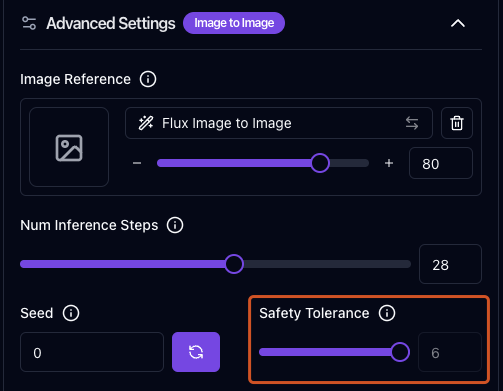
Fine-tuning No Restrictions Parameters
Inference Steps in No Restrictions Mode
Optimize your unrestricted generation quality:
- Range: 1-50 steps
- Default: 30 steps (recommended for both SFW and NSFW)
- Higher values: Better quality for detailed NSFW content
- Lower values: Faster generation for simple content
Seed Control for No Restrictions
Manage consistency in unrestricted generation:
- Save seeds for successful NSFW generations
- Use the refresh button for new variations
- Document effective seeds for future use
Troubleshooting NSFW Generation
Content Filtering in No Restrictions Mode
When using FLUX Dev's no restrictions mode:
- Black images with "NSFW" indicate content still exceeding limits
- Premium users retain credits for filtered NSFW content
- Even in maximum no restrictions mode, some content may be filtered
- Try adjusting prompts or regenerating
Quality Optimization for NSFW Content
-
Image Quality in No Restrictions Mode
- Increase steps for detailed NSFW content
- Use clear, specific prompts
- Consider reference images for better results
-
Consistency in No Restrictions Mode
- Lock seeds for consistent NSFW series
- Save working configurations
- Document successful settings
Pro Tips for No Restrictions Mode
- Start with moderate Safety Tolerance (3-4) for NSFW content
- Gradually explore higher levels
- Use seed locking for consistent NSFW series
- Balance quality and generation speed
- Save successful no restrictions configurations
Best Practices for Different Content Types
-
NSFW Artistic Generation
- Higher inference steps for detail
- Optimal safety tolerance settings
- Documented seed values
-
Efficient No Restrictions Workflow
- Balanced safety settings
- Optimized steps for NSFW
- Effective seed management
Conclusion
FLUX Dev's no restrictions mode and NSFW capabilities provide premium users with unprecedented control over content generation. By mastering these settings, you can achieve optimal results while maintaining efficient workflows in both restricted and unrestricted scenarios. Review rendered image meaning to polish generations.
Next Steps with No Restrictions Mode
- Upgrade to Premium for full NSFW control
- Experiment with safety tolerance levels
- Fine-tune your no restrictions workflow
- Master unrestricted generation