- Home
- Video Tools
- Image to Video
Flux Image to Video Generator
Transform your images into captivating videos with our Flux Image to Video generator
Generation usually takes 5-10 minutes depending on video mode and duration
How to use Image to Video Generator
1. Upload Your Image
Upload a high-quality image as your starting point. Optionally, add an end frame to define the video's final appearance.
2. Customize Your Video
Select your preferred mode, duration, and aspect ratio. Add a descriptive prompt to guide the video generation process.
3. Generate and Download
Click generate and wait for your video to be created. Once complete, download and share your transformed content.
Flux Image to Video Examples
Explore the examples by Flux AI Image to Video Generator

The model is smiling with her hair blown by the wind.
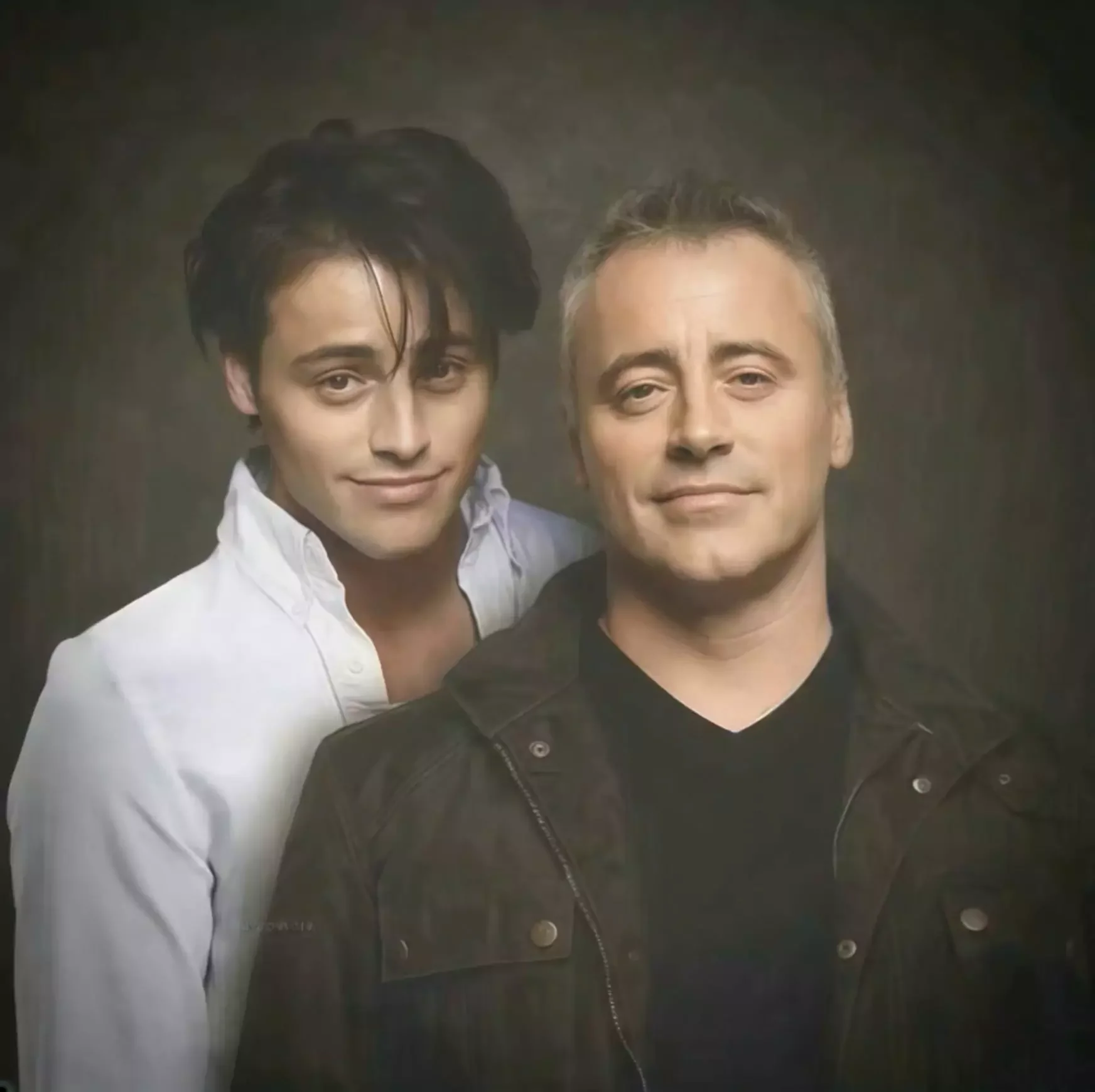
Two people hugging each other

A cat is kneading dough in the kitchen.

No input
Image to Video Generator FAQs
What is the Image to Video Generator in Flux Video?
Flux Video's Image to Video Generator is an AI-powered tool that transforms static images into dynamic videos. This advanced technology creates smooth, animated videos from your still images.
What images work best with the Image to Video Generator?
Our Image to Video Generator works best with high-resolution, clear images. The input image quality directly determines your output video quality. You can use either single images or specify an end frame.
What determines the video resolution in Image to Video conversion?
In Image to Video generation, your output video resolution directly matches your input image dimensions. The video will maintain the same aspect ratio and proportions as your original image.
What are the different versions available in Image to Video generation?
We offer multiple versions with different capabilities: V1.0: Basic features with 720p output V1.5/V1.6: Enhanced quality and motion coherence V2.0: Master quality (Pro mode only) V2.2: Open model with creative freedom Each version has specific limitations. For example, V2.0 only supports Pro mode, while V2.2 only supports 5-second videos.
What are the different modes available and their credit costs?
There are two modes available: Standard Mode: • Lower credit cost • Basic visual quality • Available in most versions except V2.0 Pro Mode: • Higher credit cost • Enhanced visual quality • Required for V2.0 • Required for end frame feature in V1.6
How does creativity setting affect video generation?
Creativity controls the randomness of the video generation process. Lower values make the video more deterministic and relevant to the prompt, while higher values introduce more randomness and diversity. The default setting is 0.5, providing a balanced mix of consistency and variation.
How do prompts affect Image to Video generation?
While prompts are optional in Image to Video generation, clear and relevant prompts help achieve better results. We recommend describing realistic animations that match your image content. The more specific and relevant your prompt is, the better the results will be.
Why should prompts match my image in Image to Video generation?
Our Image to Video model works best when prompts align with your image content. Prompts that significantly differ from your image may lead to unexpected results in the generated video. For best results, describe animations that naturally extend from your image's content.
What are the costs for Image to Video generation?
Image to Video generation costs vary based on your selected mode and duration. Standard Mode costs 60 credits per 5 seconds. Pro Mode costs 210 credits per 5 seconds. You can view exact credit requirements in the interface before starting generation.
What happens to credits after failed Image to Video generation?
Credits are deducted before Image to Video generation begins. However, you'll receive a full refund if the generation fails due to technical reasons. This ensures you don't lose credits for unsuccessful generations.
Where can I find my generated Image to Video content?
Recent Image to Video generations appear directly in the interface. You can access your complete generation history in the My Arts section. All generated videos are available for download after completion.