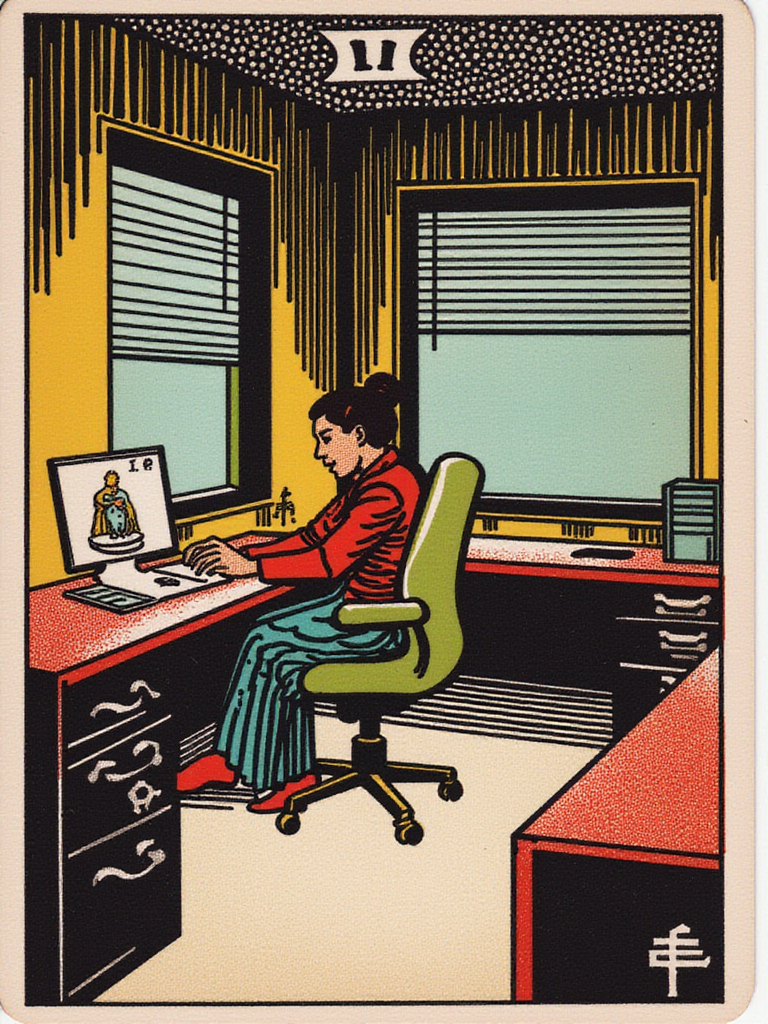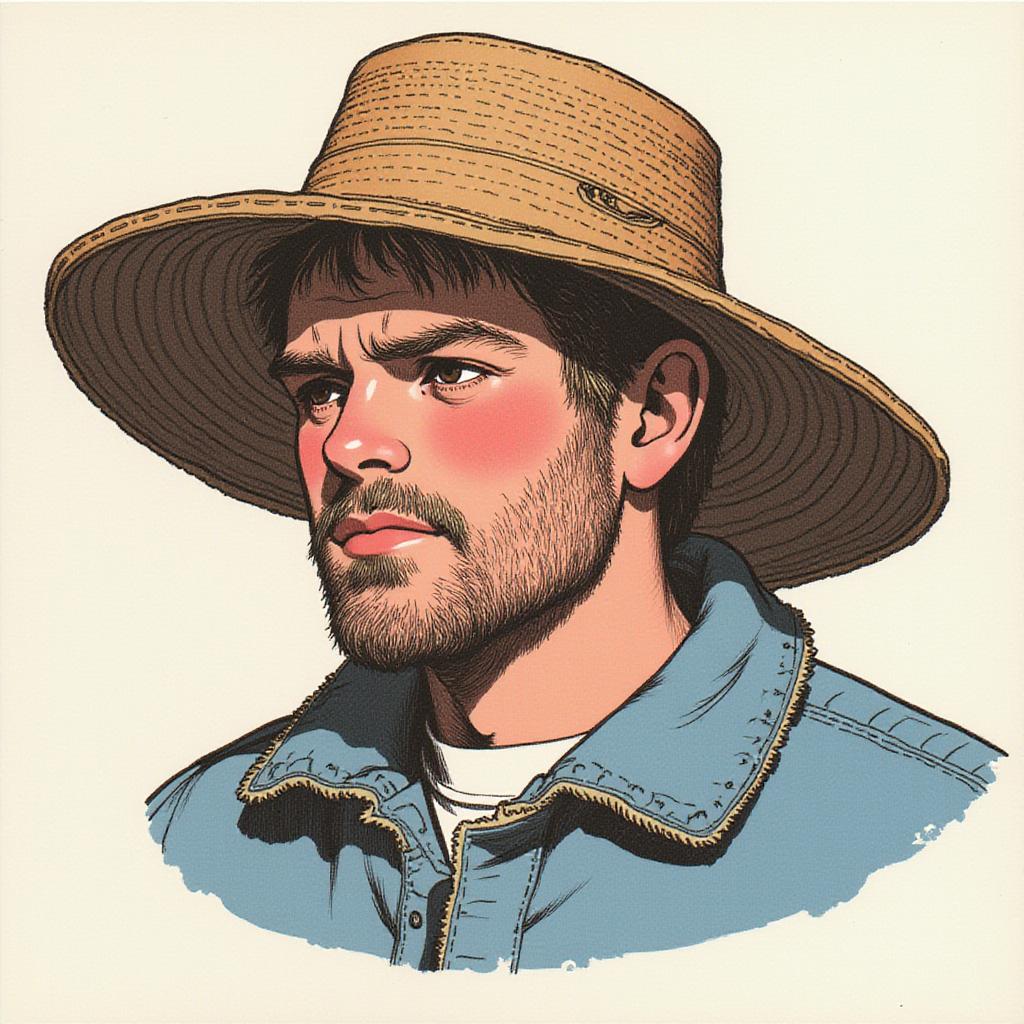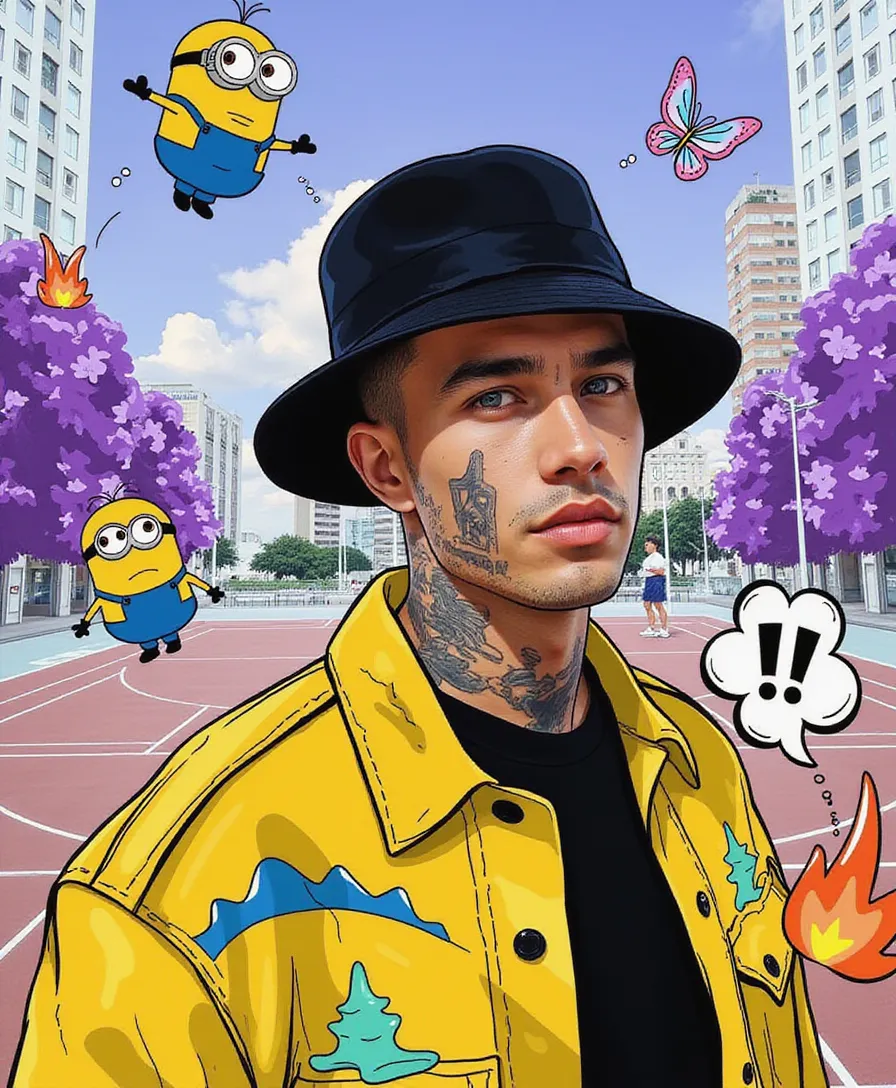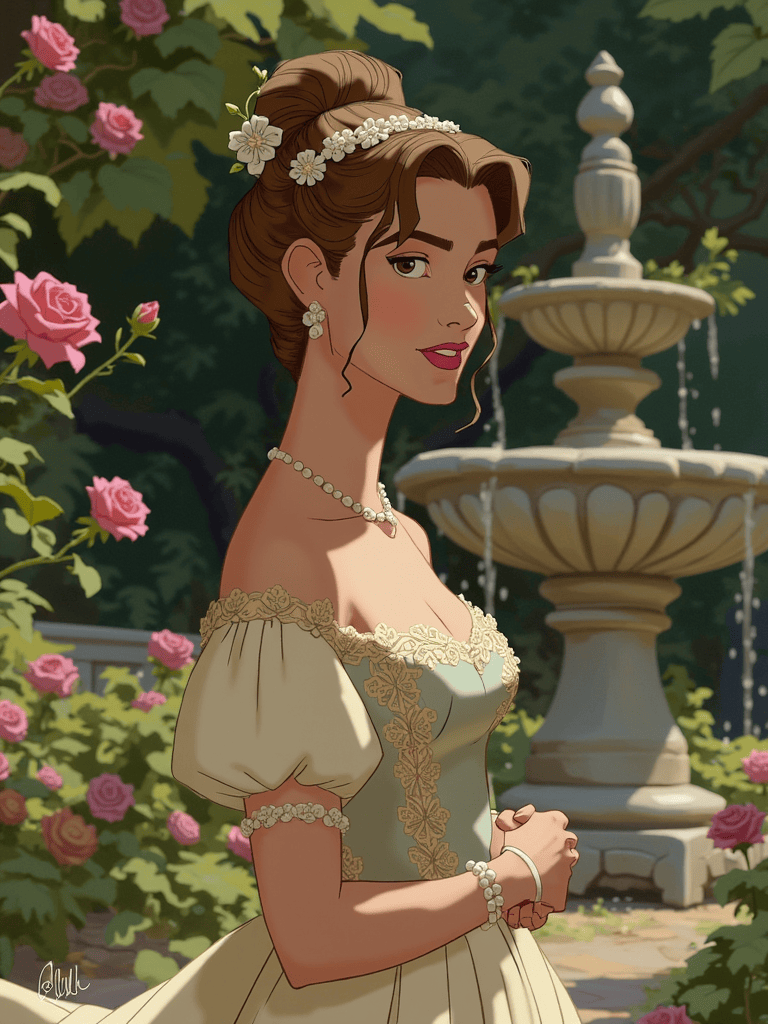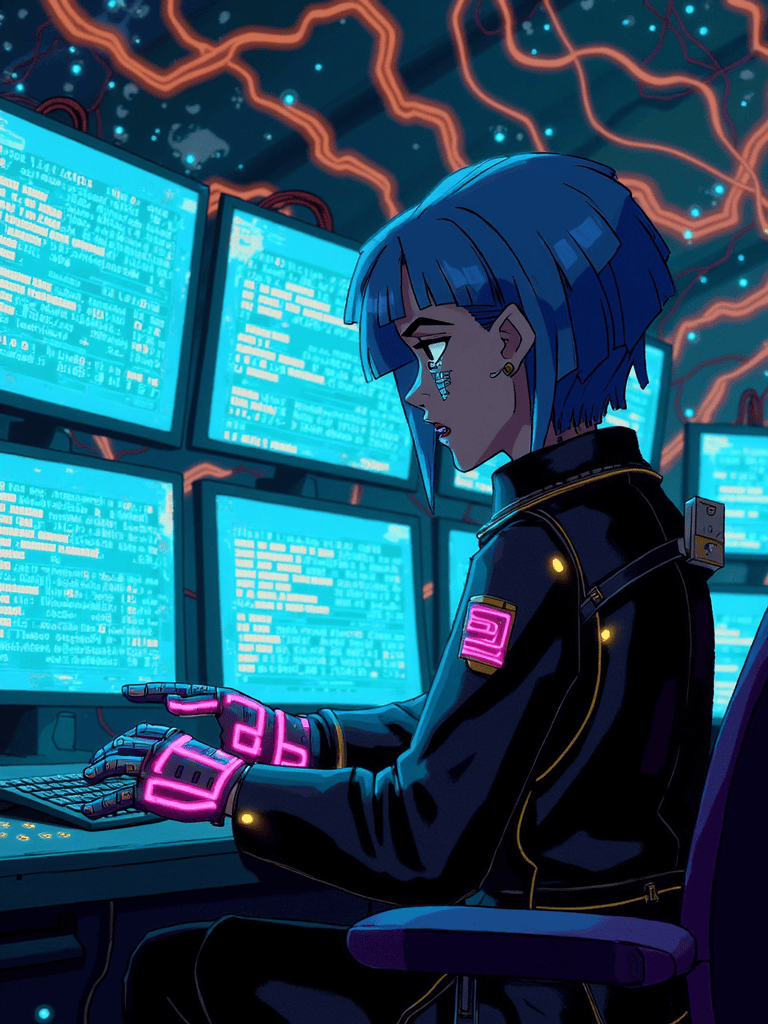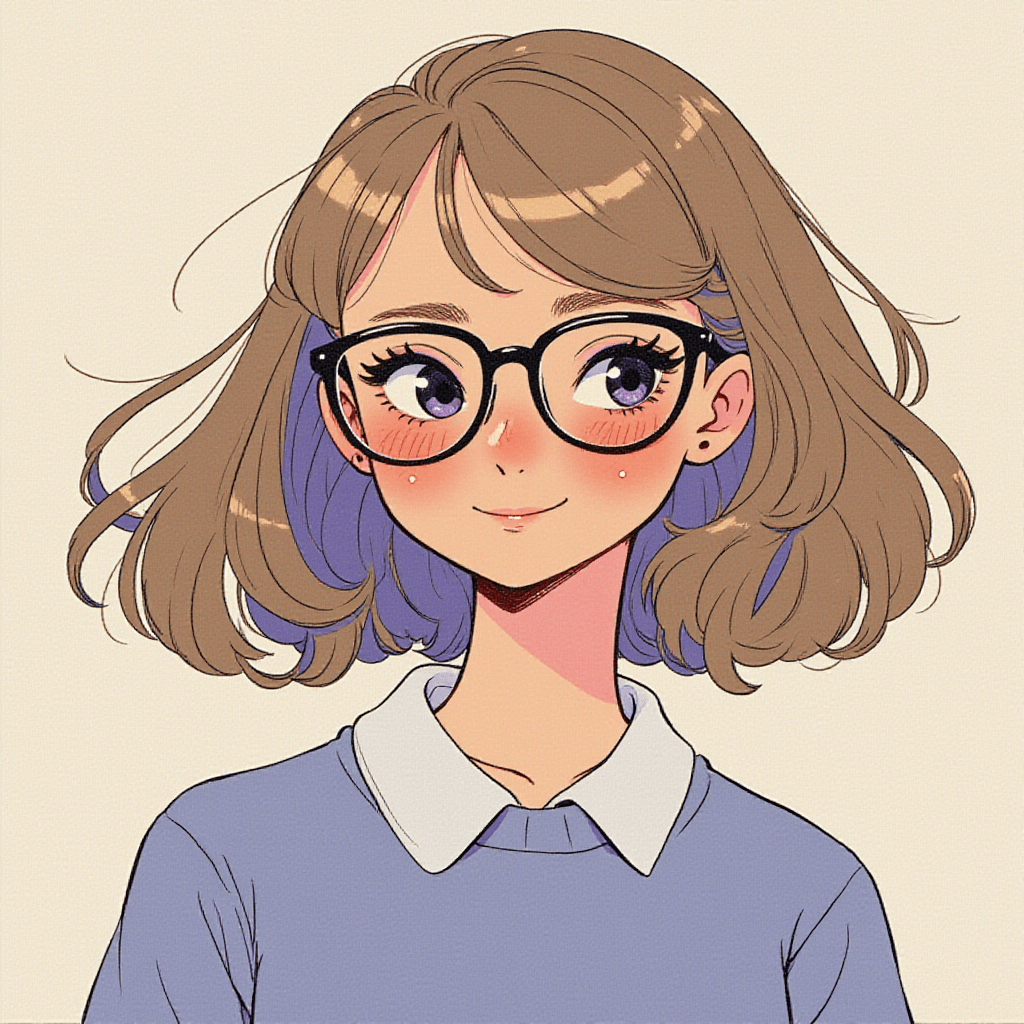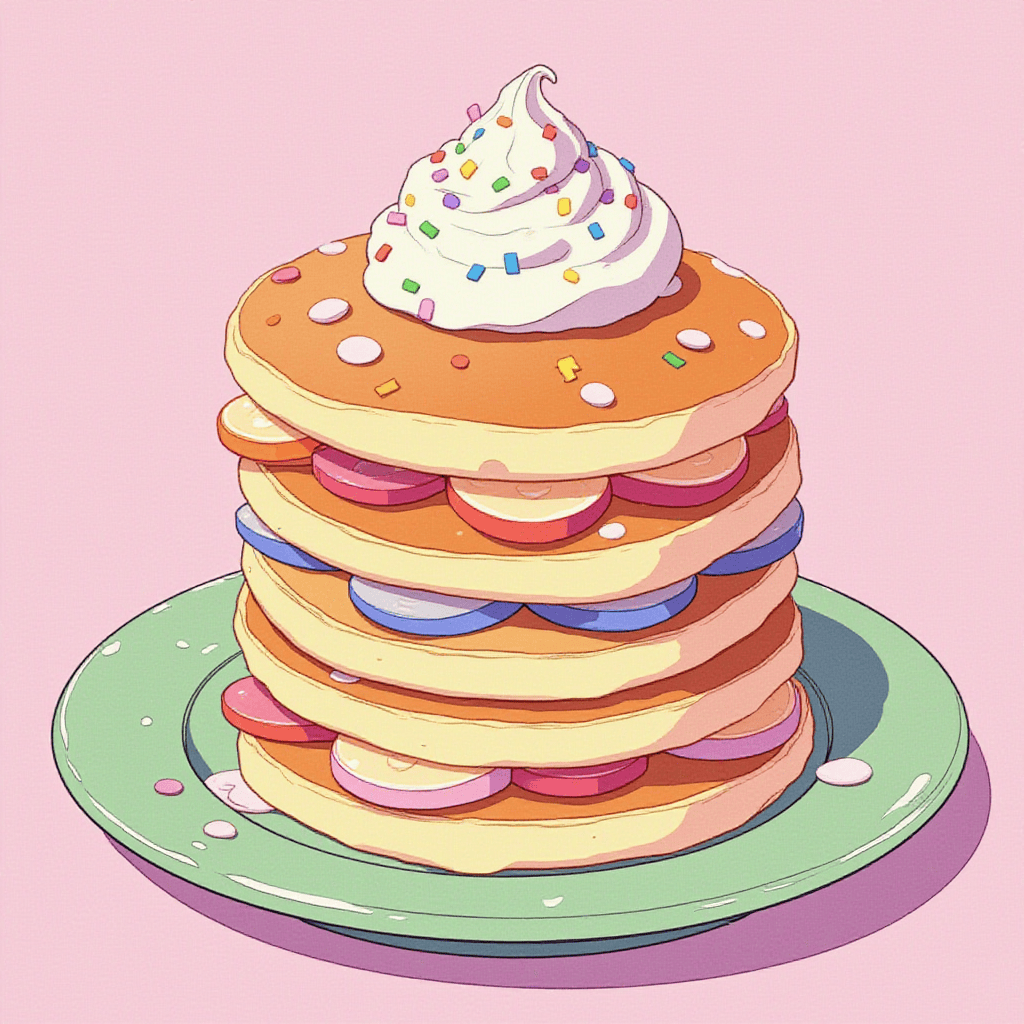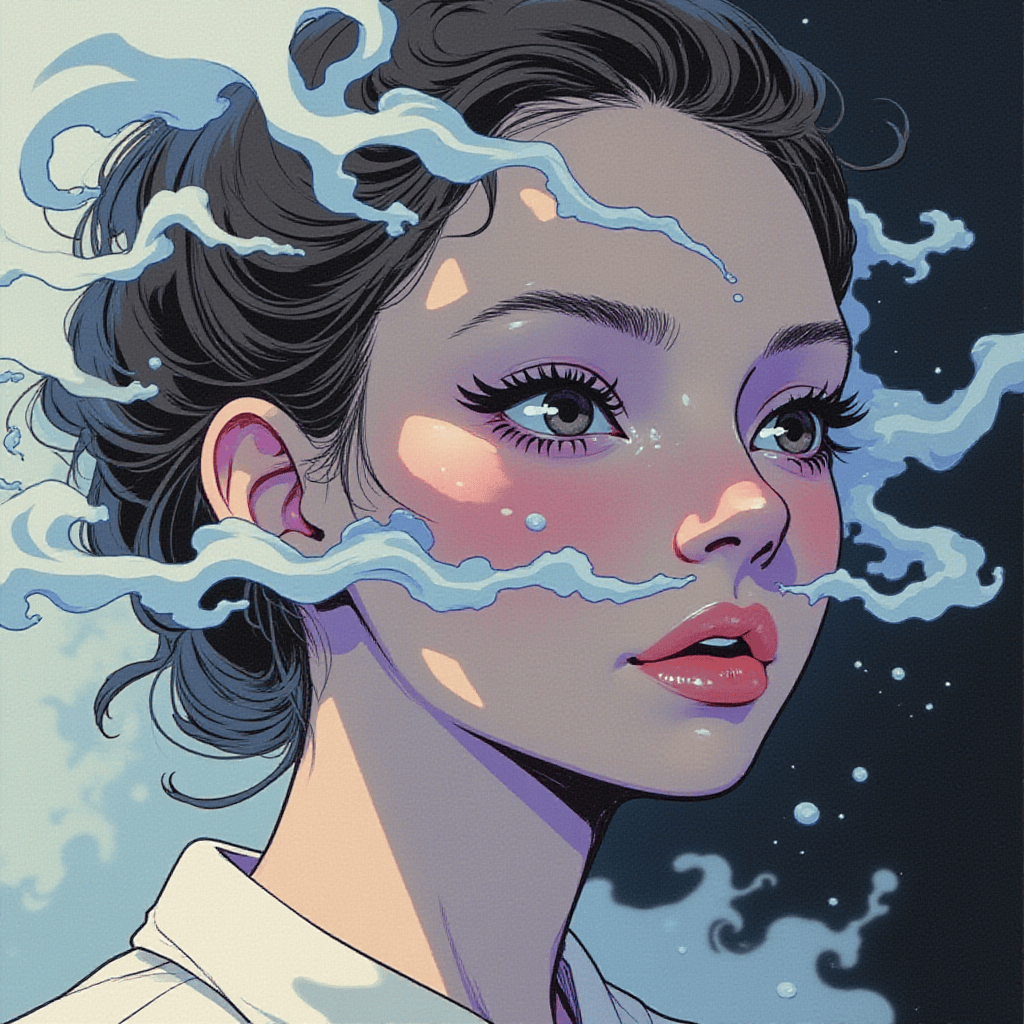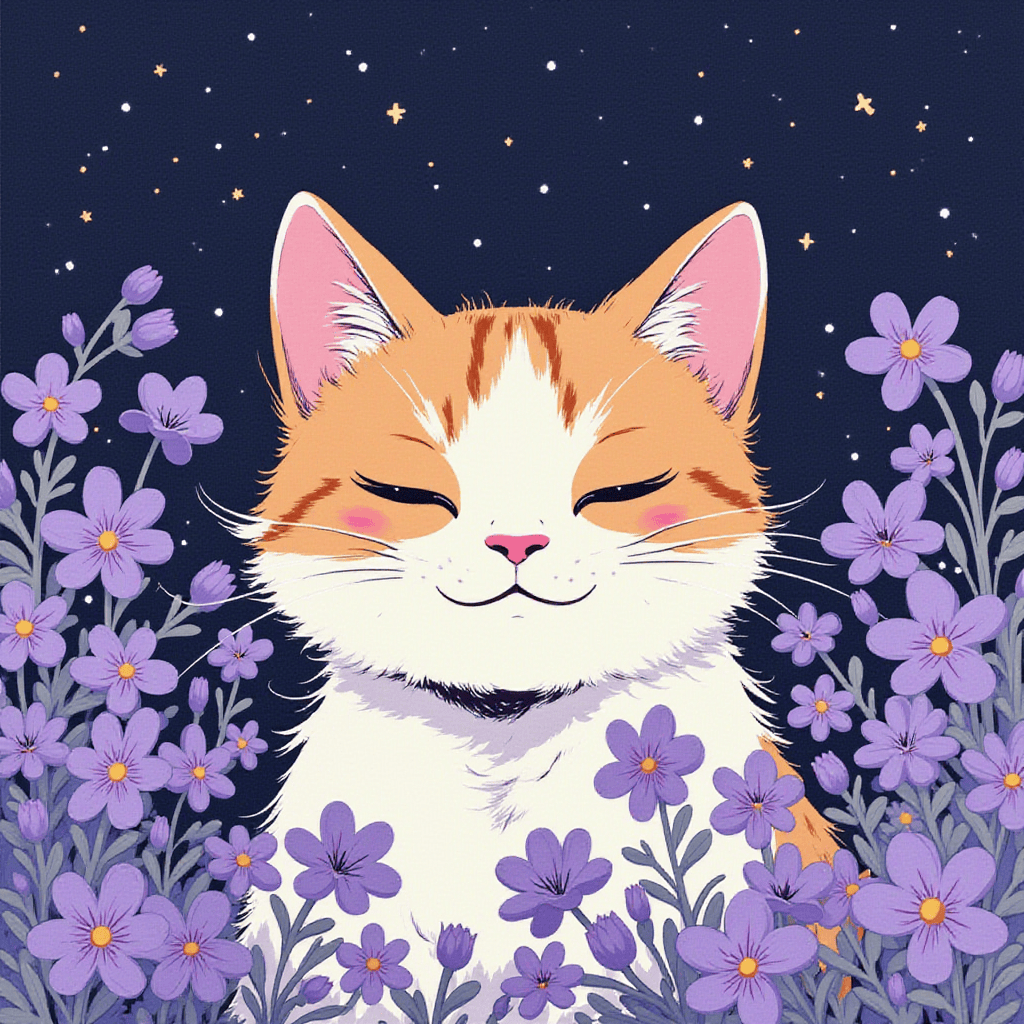Flux Lora Models Gallery
Explore Flux Lora models. Flux Lora adds unique styles to AI images. Create stunning visuals with Flux Lora and Flux AI technology.




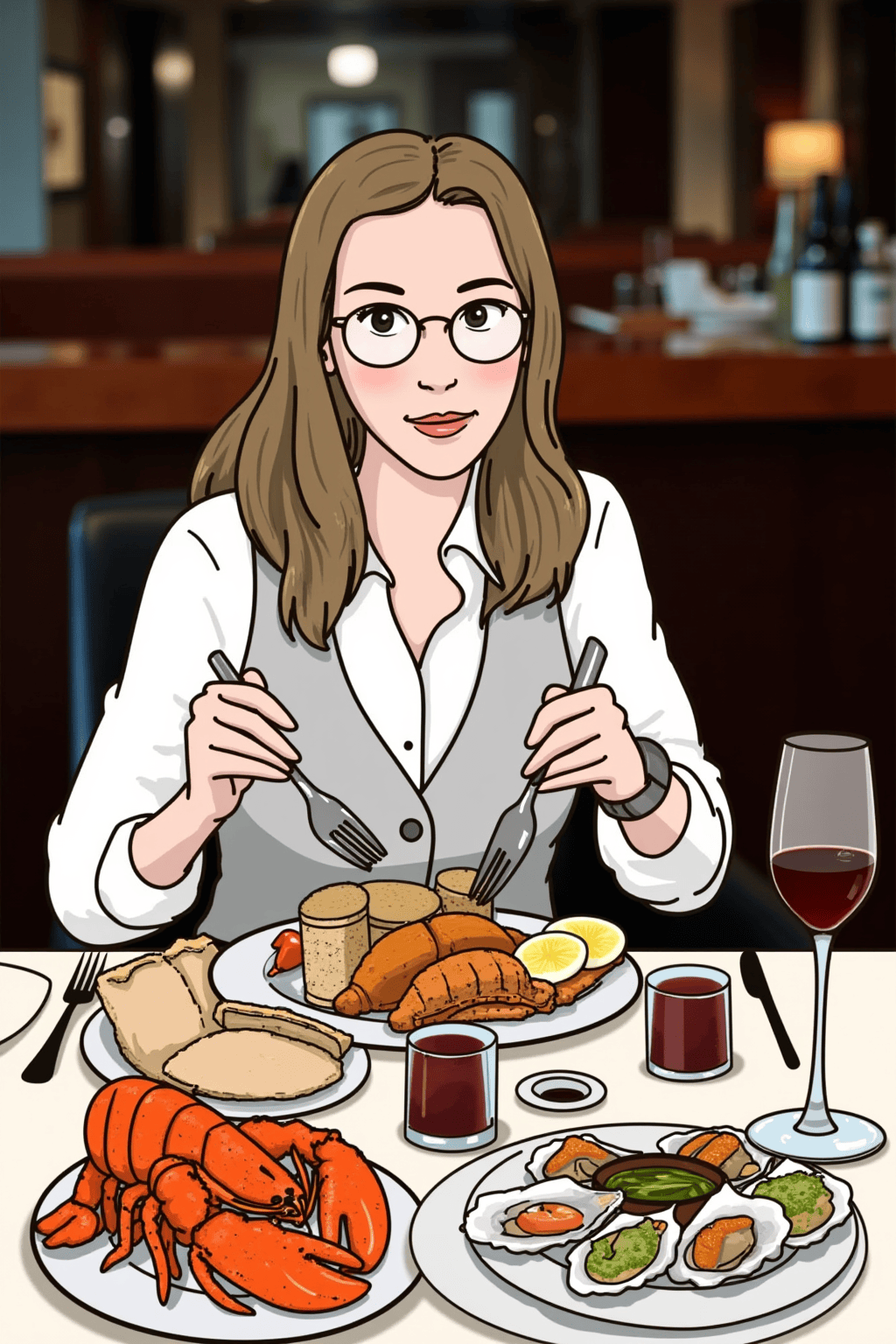

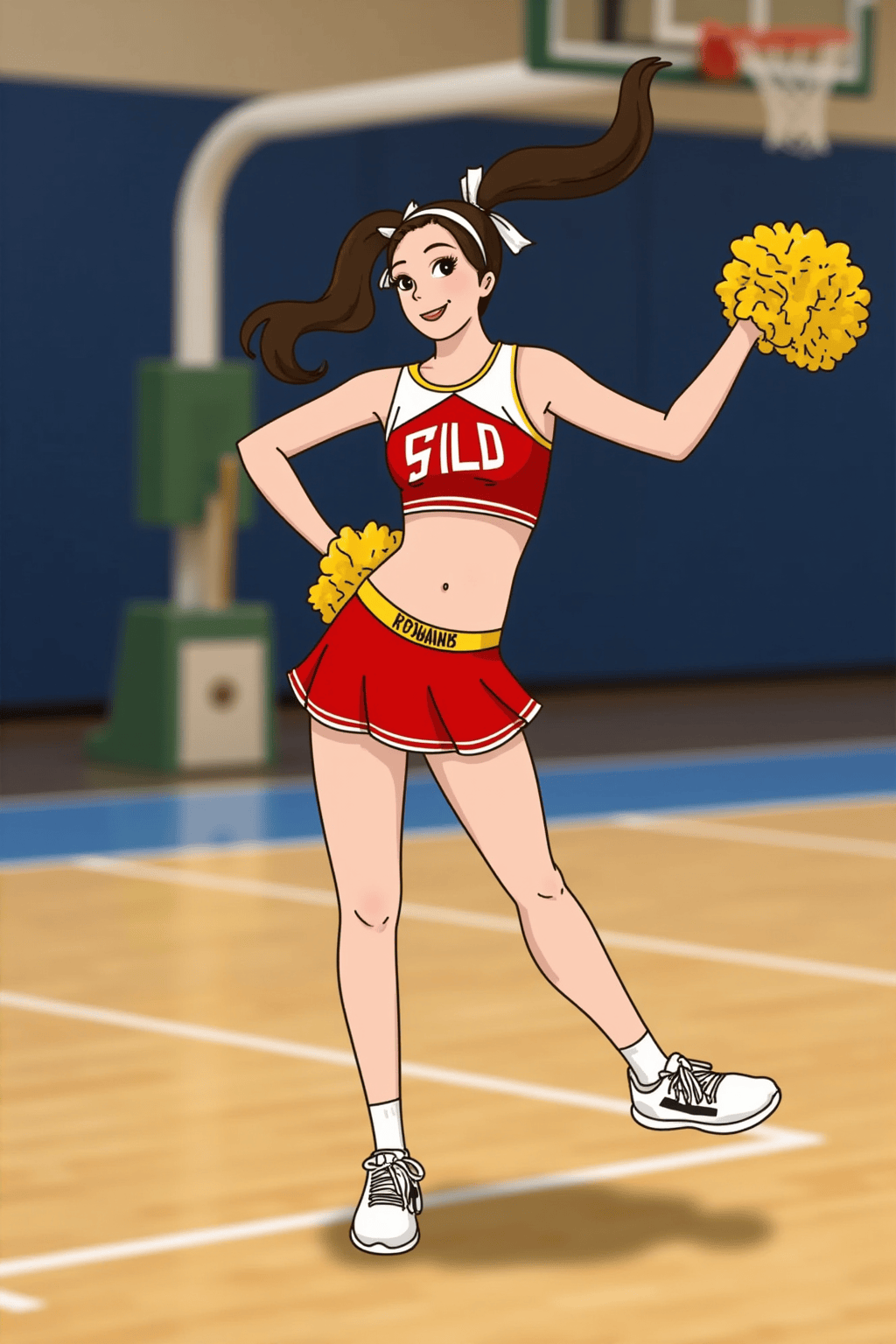
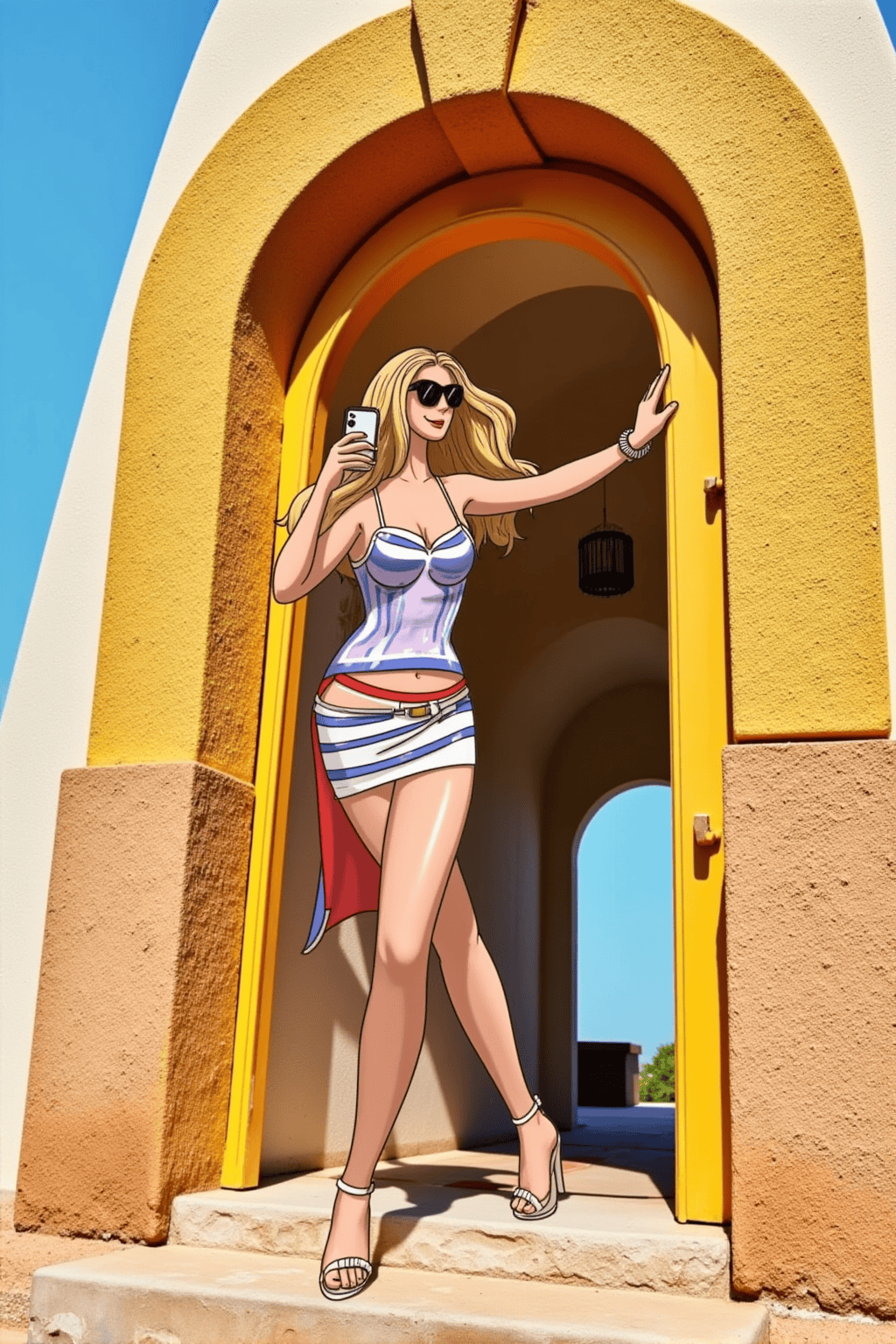




Flux Lora Showcase
Explore the latest Flux Lora images generated by Flux AI Image Generator.












Flux Lora Model FAQs
What are Flux Lora models?
Flux Lora models are specialized models developed based on FLUX AI models, designed to add unique styles and characteristics to AI-generated images. Flux Lora models fine-tune FLUX AI models to generate images with specific styles or themes, enhancing the diversity and creativity of Flux AI image generation.
How do I use Flux Lora models?
To use Flux Lora models, first select the FLUX.1 Lora model in the Flux AI image generation interface, then choose a Flux Lora model from the library. The Flux Lora model will work in conjunction with the base FLUX AI model to generate images that incorporate the specific style.(Note that the trigger word has already been added to the system prompt)
What types of models are available in the Flux Lora model library?
The Flux Lora model library offers a variety of models, including but not limited to: artistic styles (e.g., impressionism, cyberpunk), specific artist styles, anime characters, celebrity portraits, and specific objects or scenes (e.g., spaceships, fantasy landscapes). The Flux Lora model library is continuously updated to provide users with a rich and diverse selection for their creations.
How much does it cost to use Flux Lora models?
Each image generation using a Flux Lora model consumes 14 credits. This cost covers the use of both the base FLUX.1 Lora model and the selected Flux Lora model. The credit cost is the same regardless of which Flux Lora model you choose.
Can I create my own Flux Lora models?
Currently, the Flux AI platform doesn't support users creating their own Flux Lora models. However, we welcome suggestions for new Flux Lora models. If you have a unique idea or would like to see a specific Lora model supported, please contact us via email. We'll consider adding excellent ideas to our Flux Lora model library.
What's the difference between Flux Lora models and FLUX AI models?
FLUX AI models are Flux AI's base models, while Flux Lora models are specialized models developed on top of FLUX AI models. Flux Lora models focus on specific styles or themes, adding unique stylistic elements to images while maintaining the high-quality output of FLUX AI models. Using Flux Lora models allows for more personalized and diverse creations.
How do I correctly use Flux Lora models in my prompts?
To effectively use Flux Lora models, follow these steps: 1. Select the FLUX.1 Lora model and your desired Flux Lora model. 2. Describe the image content you want to generate. That's it. For example: 'a cat sitting on the moon'. This ensures the Flux Lora model's style is fully incorporated.
What is Lora technology and how does it work in AI image generation?
Lora (Low-Rank Adaptation) is a technique used in AI to efficiently fine-tune large language models for specific tasks or styles. In the context of Flux AI image generation, Lora allows for the creation of specialized models (Flux Lora models) that can generate images with unique styles or characteristics without the need to retrain the entire base model. This results in more diverse and customizable image outputs while maintaining the core capabilities of the FLUX AI models.