- Home
- Image Tools
- AI Image Editor
AI Image Editor - Multi-Model AI Image Editing
AI image editor powered by Flux Kontext and Top-Level AI models
AI Image Editor Models
Choose from our collection of advanced AI image editing models. Each model offers unique strengths for different editing tasks.
Flux 2 Klein 4B
Precise image editing with natural language descriptions and hex color control
Features
Flux 2 Klein 9B
Precise image editing with natural language descriptions and hex color control
Features
Flux 2 Flash
Fast image editing with natural language descriptions and precise modifications
Features
Flux 2 Turbo
Turbo speed image editing with natural language descriptions and precise modifications
Features
Flux 2 Dev
Open-weight editing with multi-image support and enhanced realism
Features
Flux 2 Pro
Production-ready editing with state-of-the-art quality and speed
Features
Flux 2 Max
State-of-the-art image editing with exceptional realism, precision, and consistency
Features
Flux 2 Flex
Flexible editing with adjustable parameters and enhanced text rendering
Features
Flux Kontext Dev
Context-aware image editing with high quality results
Features
Flux Kontext Pro
Context-aware image editing with high quality results
Features
Flux Kontext Max
Enhanced context editing with improved quality and control
Features
Nano Banana
Google's state-of-the-art image generation and editing model
Features
Nano Banana Pro
Google's advanced image editing model with realism and typography
Features
Gemini Flash Edit
Fast image editing with Google Gemini Flash
Features
Qwen Image Edit
Superior text editing capabilities with Qwen's image editing model
Features
Qwen Image Edit Plus
Superior text editing capabilities with multi-image support and enhanced quality
Features
Qwen Image Edit 2511
Latest Qwen image editing model with enhanced text editing and multi-image support
Features
Qwen Image Max Edit
Enhanced realism and naturalness for image editing. Supports 1-3 reference images with Chinese and English prompts.
Features
Seedream V4.5 Edit
Multi-image editing with unified architecture, supports up to 10 input images
Features
Seedream V4
New-generation model integrating image generation and editing in unified architecture
Features
SeedEdit V3
Precise image editing with enhanced control
Features
Grok Imagine Edit
Edit images precisely with xAI's Grok Imagine model
Features
Z-Image Turbo I2I
Super fast 6B parameter image-to-image model developed by Alibaba Tongyi-MAI
Features
Wan 2.6 I2I
Wan 2.6 image-to-image model with multi-image support, supports Chinese and English prompts
Features
Kling Image O1
Precise image editing with strong reference control and visual consistency
Features
GPT Image 1 Edit
OpenAI's latest multi-image editing model powered by GPT-5 with superior quality
Features
GPT Image 1.5 Edit
High-fidelity image editing with strong prompt adherence, preserving composition, lighting, and fine-grained detail
Features
GPT Image 1 Mini Edit
Efficient multi-image editing powered by GPT-5
Features
Reve Edit
High-quality image editing with advanced control
Features
Reve Fast Edit
Lightning-fast image editing via text prompt with Reve's fast edit model
Features
MiniMax Subject Reference
Subject-aware image editing with reference support
Features
Why Choose Our AI Image Editor Models?
Multiple AI Technologies
Access cutting-edge AI from Flux, SeedEdit, Gemini, and MiniMax in one platform.
Flexible Pricing
From 4 to 32 credits per generation, choose the model that fits your budget and quality needs.
Specialized Features
Each model offers unique capabilities for different editing tasks and use cases.
Key Features of AI Image Editor
Discover powerful AI image editing capabilities that transform your photos with professional-quality results.
Smart Text Removal
Remove text, watermarks, and unwanted elements from images. Our AI image editor delivers clean, professional results while preserving natural backgrounds.



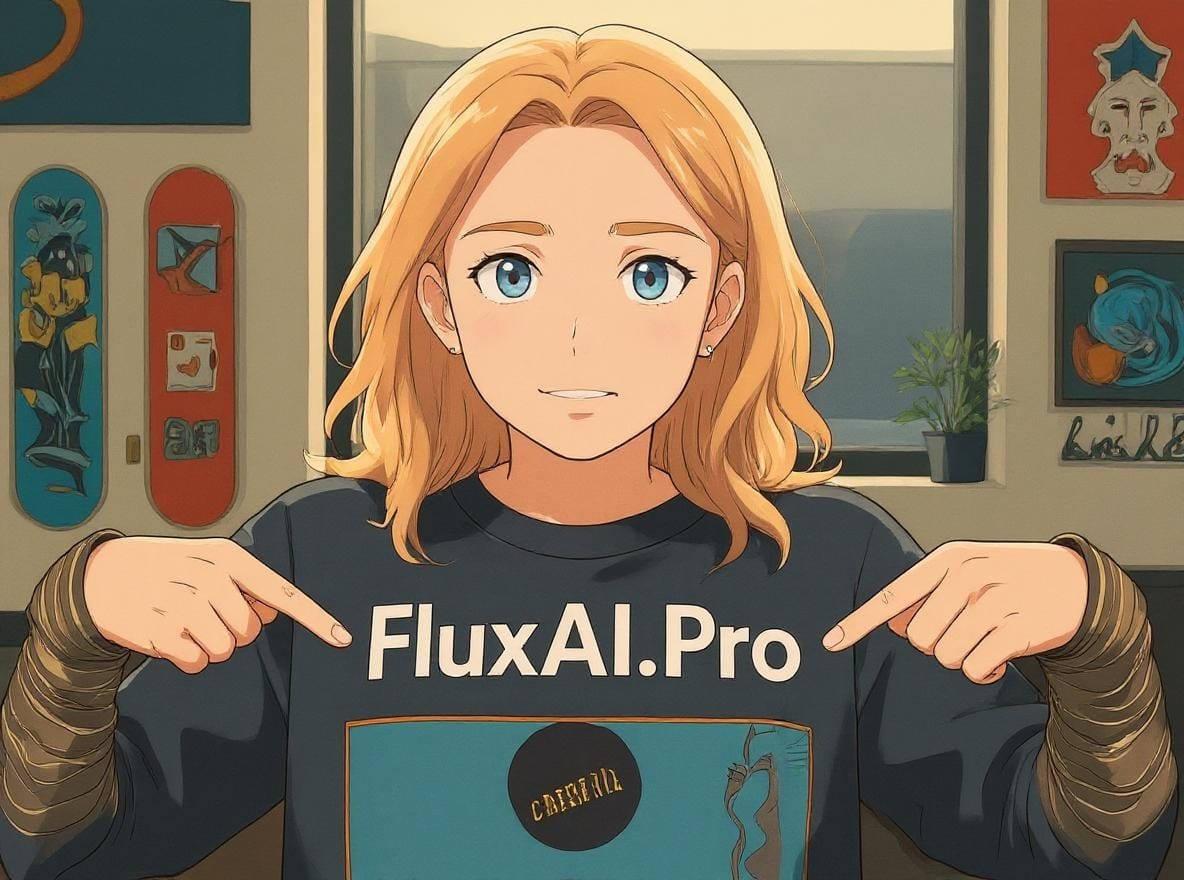
Style Transfer
Transform photos into cartoons, apply artistic styles, or create unique visual effects. Convert any image with professional quality results.
Portrait Editing
Edit portraits while maintaining character consistency. Modify hair color, style, and facial features while preserving identity and natural proportions.


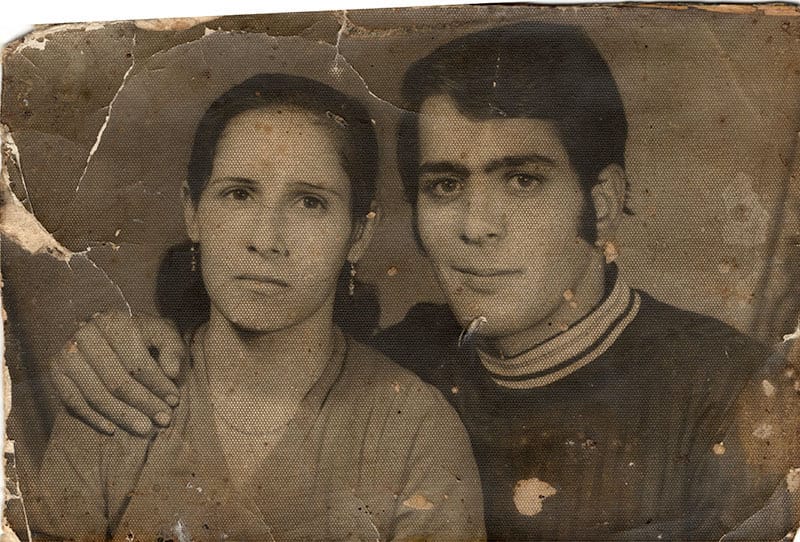

Photo Restoration
Restore old or damaged photos with advanced AI technology. Remove scratches, enhance colors, and bring vintage photos back to life.
How to Use AI Image Editor
1. Choose Your Model
Select the best AI model for your task. Flux Kontext for context-aware editing, SeedEdit for precision, or Gemini Flash for speed.
2. Upload Your Image
Upload any photo, artwork, or digital content. Our AI image editor works with all common formats and sizes.
3. Describe Your Vision
Write clear instructions for your desired changes. The AI understands natural language and performs complex editing tasks.
AI Image Editor FAQ
Which model should I choose?
Each model has unique strengths: • Flux Kontext (10-32 credits): Best for context-aware editing and character consistency • SeedEdit V3 (12 credits): Excellent for precise edits and detailed modifications • Gemini Flash (16 credits): Fast processing with Google's advanced AI • MiniMax Image-01 (4 credits): Cost-effective option for basic edits Choose based on your specific needs and budget.
What types of edits can I perform?
Our AI image editor supports a wide range of editing tasks: • Text and watermark removal • Background changes and replacements • Style transfer and artistic effects • Portrait editing and hair modifications • Object removal and addition • Photo restoration and enhancement • Color correction and adjustments Different models excel at different tasks.
How do credit costs work?
Different models have different credit costs based on their capabilities: • MiniMax Image-01: 4 credits (most affordable) • Flux Kontext Dev: 10 credits (great value) • SeedEdit V3: 12 credits (precision editing) • Flux Kontext Pro: 16 credits (high quality) • Gemini Flash: 16 credits (fast processing) • Flux Kontext Max: 32 credits (premium quality) Higher-cost models generally provide better quality and more advanced features.
Can I use different models on the same image?
Absolutely! You can experiment with different models on the same image to compare results. Each model may produce different interpretations of your prompt, allowing you to choose the best result for your needs. This flexibility helps you find the perfect model for each specific editing task.
What image formats are supported?
Our AI image editor supports common image formats: • JPEG/JPG files • PNG files (including transparency) • Various aspect ratios and sizes • High-resolution images • Both color and grayscale images Images are automatically optimized for each model while preserving quality.
How long does processing take?
Processing times vary by model: • Flux Kontext Dev: ~5 seconds • Gemini Flash: ~5 seconds (fastest) • Flux Kontext Pro: ~8 seconds • Flux Kontext Max: ~10 seconds • SeedEdit V3: ~20 seconds (most precise) • MiniMax Image-01: ~20 seconds Faster models are great for quick iterations, while slower models often provide higher quality results.