- Home
- Image Tools
- Flux Kontext Apps
Flux Kontext Apps
Explore our collection of Flux Kontext AI-powered image editing tools
Browse by Category
Age Progression
Transform faces to show aging effects

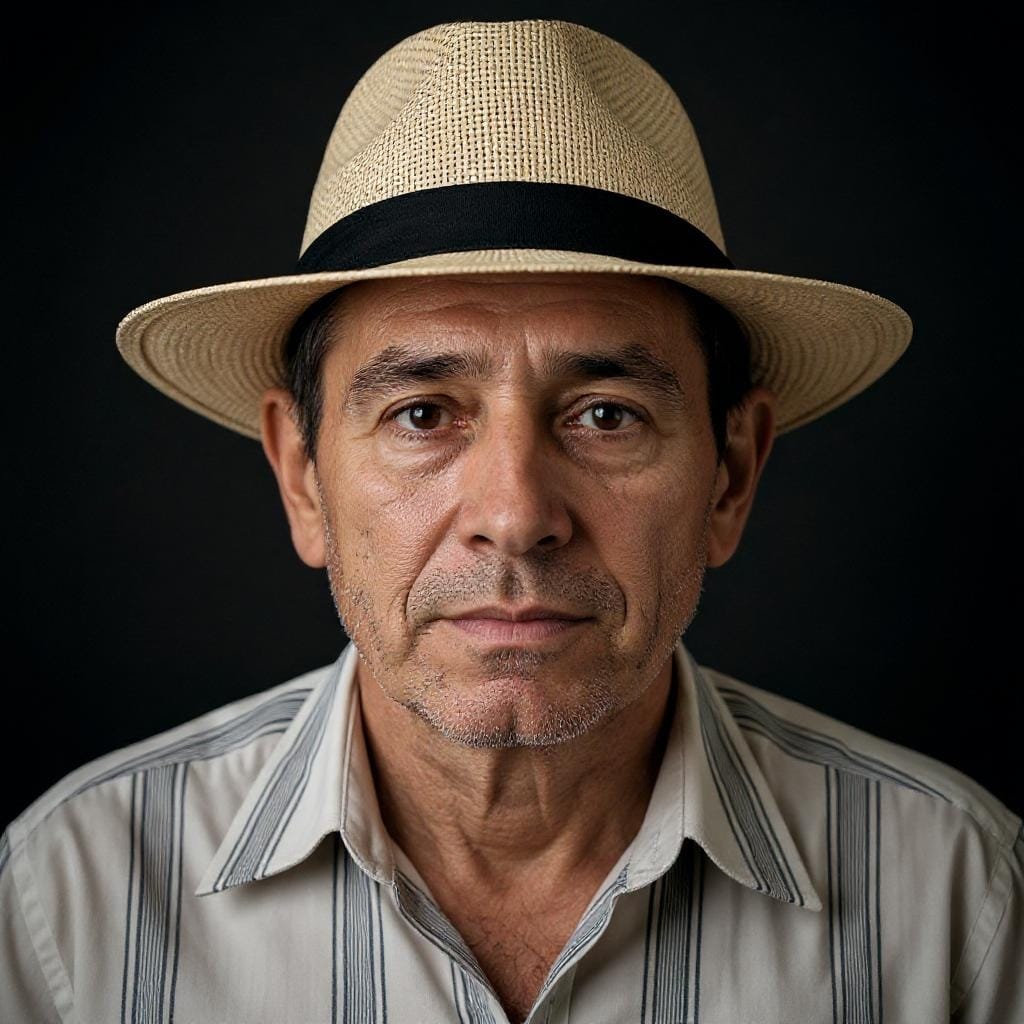
AI Baby Filter
Create adorable baby versions of faces


Background Change
Replace or modify image backgrounds


Cartoonify
Transform photos into cartoon-style images


Color Correction
Enhance and correct image colors


Expression Change
Modify facial expressions naturally


Face Enhancement
Automatically improve facial features and skin quality


Hairstyle Changer
Change hair color, style, and length


Object Remover
Remove unwanted objects from images


Photo Restoration
Restore old and damaged photos


Plushie Style
Transform images into cute plushie toy style


Headshot Generator
Create professional headshots


AI Image Resizer
Intelligently resize and reframe images


Scene Composition
Compose and arrange scene elements


Style Transfer
Apply artistic styles to images


Text Remover
Remove text and watermarks from images


Weather Effect
Add realistic weather conditions


AI Thumbnail Maker
Create eye-catching YouTube thumbnails with AI


How to Use Flux Kontext Apps
1. Select Your Flux Kontext Tool
Choose from our specialized Flux Kontext Apps designed for different image editing needs. Each Flux Kontext tool offers unique AI-powered capabilities for professional results.
2. Upload Your Photo
Upload the image you want to enhance with Flux Kontext technology. Our Flux Kontext Apps work with various formats and automatically optimize for best results.
3. Generate with Flux Kontext
Generate your enhanced image using advanced Flux Kontext AI and download the result. Experiment with different Flux Kontext Apps for varied creative effects.
Flux Kontext Apps FAQ
What editing capabilities do Flux Kontext Apps offer?
Our Flux Kontext Apps provide comprehensive AI-powered editing features: • Portrait aging and youth effects with Flux Kontext • Background replacement and scene editing • Artistic style transformation using Flux Kontext AI • Professional photo enhancement • Facial expression and hair styling • Object and text removal • Vintage photo restoration • Weather and atmosphere effects Each Flux Kontext App is optimized for specific enhancement tasks.
What are the credit costs for Flux Kontext Apps?
Flux Kontext Apps offer flexible model options with different credit costs: • Flux Kontext Dev: 10 credits per generation (efficient open-source model) • Flux Kontext Pro: 16 credits per generation (balanced performance) • Flux Kontext Max: 32 credits per generation (maximum quality) Choose the model that best fits your quality needs and budget. Credits are only used when you generate results with Flux Kontext.
Can I use Flux Kontext results for business purposes?
Absolutely! Images generated with Flux Kontext Apps are fully licensed for: • Commercial and business use • Marketing and advertising • Social media and content creation • Client projects and services • Product photography and e-commerce You retain full rights to your Flux Kontext enhanced images.
Which file formats work best with Flux Kontext?
Flux Kontext Apps support standard image formats: • JPEG and JPG files • PNG with transparency support • Multiple resolutions and ratios • Both color and monochrome images All uploads to Flux Kontext are automatically optimized for processing while maintaining quality.
How precise are Flux Kontext AI results?
Flux Kontext Apps deliver professional-grade accuracy through: • Advanced Flux Kontext AI processing technology • Specialized models for each task • Intelligent context understanding • Quality-focused algorithms Best results come from high-quality source images and appropriate Flux Kontext App selection.
Can I iterate and improve Flux Kontext results?
Yes! Our Flux Kontext platform supports creative iteration: • Adjust parameters before generating with Flux Kontext • Try multiple Flux Kontext Apps for different effects • Create several variations • Combine outputs from different Flux Kontext tools • Use our general editor for fine-tuning The Flux Kontext credit system encourages experimentation to perfect your vision.