- Home
- Image Tools
- Image Inpainting
Flux Image Inpainting
Remove unwanted objects, fill missing areas, or replace elements in your images using powerful Flux and Qwen AI models.
Flux Image Inpainting Examples
Flux Image Inpainting allows you to transform specific areas of an image.
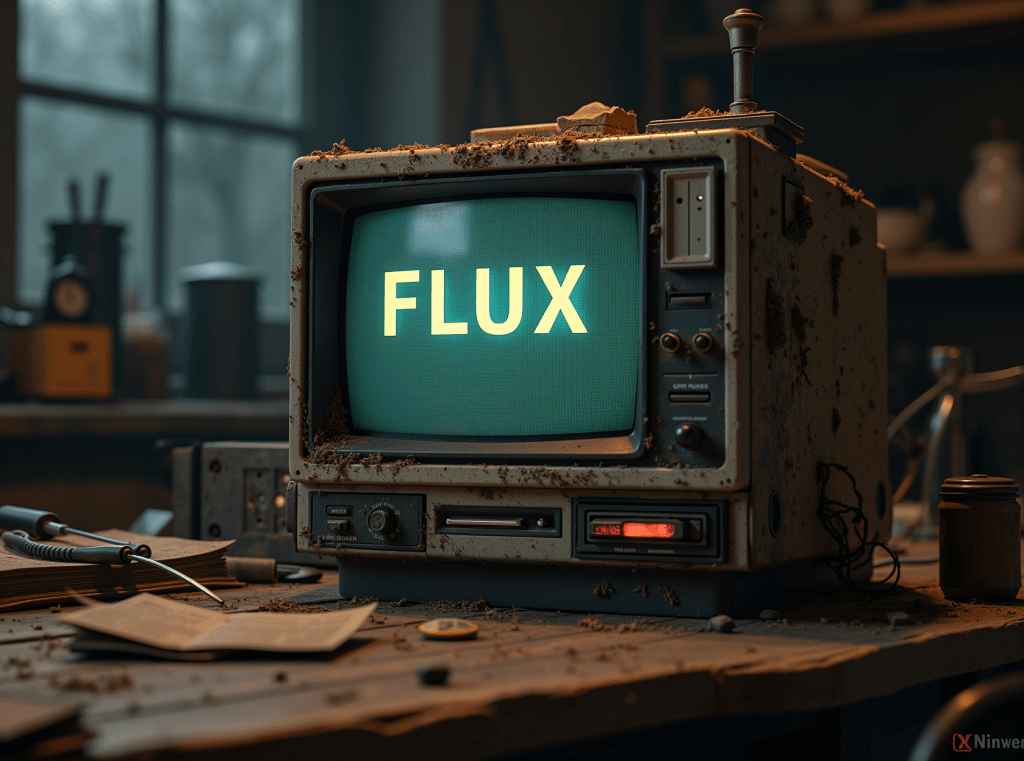

Bold text 'PRO'


A furry cat sleeping
How to Use Image Inpainting
1. Choose Image
Upload or select an image you want to edit.
2. Draw Mask
Use the eraser tool to mark the area you want to change.
3. Write Prompt
Describe what you want to appear in the masked area.
Flux Image Inpainting FAQs
What is Flux Image Inpainting?
Flux Image Inpainting is a new feature from Flux AI that allows users to transform specific areas of an image into any desired content.
Which model does Flux Image Inpainting use?
Flux Image Inpainting currently uses the Flux DEV model. For higher quality results, consider generating images with Flux Pro first, then using Flux Image Inpainting.
Can I use Flux Image Inpainting on images generated within the Flux AI platform?
Yes, images generated on the Flux AI website can be easily sent to the Flux Image Inpainting interface with one click. This option is available on the image detail page.
Does Flux AI store the images used in Flux Image Inpainting?
No, Flux AI does not store user-uploaded images or the results from Flux Image Inpainting. We recommend downloading your inpainted images promptly after generation.
How much does Flux Image Inpainting cost?
Currently, each Flux Image Inpainting generation costs 14 credits.
Where can I get more information about Flux Image Inpainting?
For more information about Flux Image Inpainting, follow our official Twitter account or contact us via email.