Flux with LoRA: Enhancing AI Image Generation

LoRA Expert
8/15/2024

Exploring Flux LoRA Models: Enhancing AI Image Generation
Ever wanted to create your own anime characters or mystical tarot cards using AI? Welcome to the world of Flux LoRA models! These cool tools are changing the game in AI image generation, letting you make all sorts of unique and stylized pictures. Let's check out four awesome Flux LoRA models we've added to our platform: Anime, Lane, Tarot, and Half Style.
What are LoRA Models?
Think of LoRA (Low-Rank Adaptation) models as special filters for AI art. They teach the AI to draw in specific styles without having to start from scratch. It's like giving the AI a crash course in a particular art style, so it can create images that look just the way you want.
Our Flux LoRA Collection
1. Flux Anime

Love anime? The Flux Anime model is your new best friend. Use it to:
- Create your own anime avatar
- Design cool anime-style landscapes
- Make stylized portraits of your favorite characters
2. Flux Lane (Forest Lane)
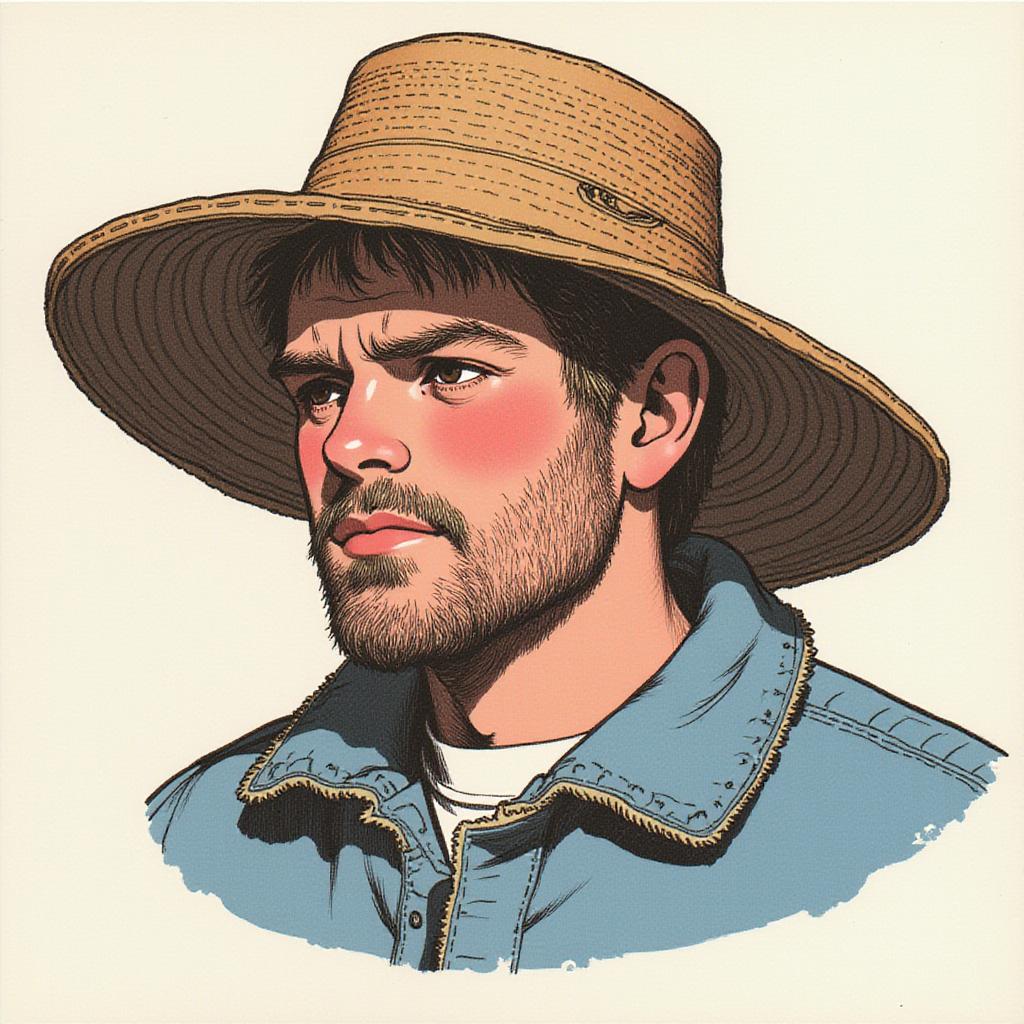
Feeling like a walk in a magical forest? Flux Lane (aka Forest Lane) has got you covered:
- Design fantasy landscapes for your next D&D campaign
- Create enchanted woodland scenes
- Illustrate your favorite nature-inspired stories
3. Flux Tarot

Dive into the mystical world of tarot with our Flux Tarot model:
- Design your own unique tarot deck
- Create symbolic artwork for your room
- Make vintage-style posters with a mystical twist
4. Flux Half (Half Illustration)

Want to mix things up? Flux Half blends real-life elements with illustration:
- Turn your selfies into half-real, half-illustrated portraits
- Create surreal scenes for your next art project
- Design eye-catching posters that pop
How to Use Flux LoRA Models on Our Platform
Using these LoRA models is super easy:
- Pick the Flux General model from our dropdown menu.
- Choose your favorite LoRA model (Anime, Lane, Tarot, or Half Style).
- Write your prompt. No need for special keywords - we've got that covered!
- Tweak any settings if you want.
- Hit generate and watch the magic happen!
Pro tip: Each LoRA model has its own style, so experiment with different prompts to see what works best. Try "Create a mystical forest path with glowing fireflies" for Flux Lane, or "Design a futuristic anime character with neon accents" for Flux Anime.
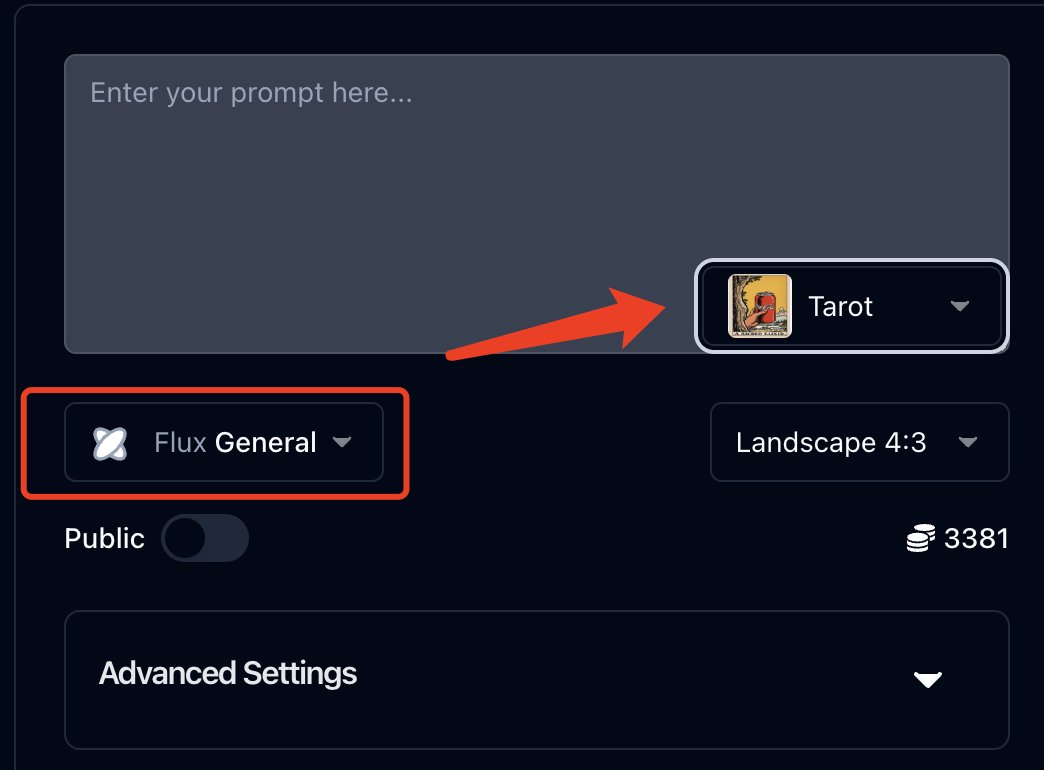
Want ultra-realistic images instead? Check out our new Flux Realism model in the dropdown menu for photo-like results.
Ready to unleash your creativity? Click below to start making amazing AI art with Flux LoRA models!
Tips and Tricks
- Experiment with different prompts to see how each model interprets them.
- Combine LoRA models with other settings like image size or style strength for unique results.
- Don't be afraid to get specific in your prompts - the more detail, the better!
Now go forth and create some awesome AI art! Who knows? Your next masterpiece might be just a click away.