- Home
- Image Tools
- Nano Banana AI
Nano Banana AI (Nano Banana 2)
Next-generation AI image editor and generator with 4K quality, multi-step refinement workflow, and designer-grade precision for professional image transformation
Nano Banana Text-to-Image Models
Experience Nano Banana's revolutionary dual-mode generation with 4K quality, multi-step refinement, and designer-grade precision.
Nano Banana
Google's state-of-the-art image generation model
Features
Nano Banana Pro
Google's state-of-the-art image generation model with realism and typography
Features
Nano Banana 2
Google's latest fast image generation model with improved quality
Features
Why Choose Nano Banana for Text-to-Image?
4K Quality Output
Native 2K renders with 4K upscaling capability for professional printing and large displays.
Perfect Text Rendering
Solves the text rendering challenge with perfectly accurate text and complex detail control.
Multi-Step Refinement
Revolutionary 5-step workflow automatically analyzes and fixes mistakes before delivery.
Revolutionary Nano Banana 2 AI Image Editing Features
Discover why Nano Banana 2 is the ultimate next-gen dual-mode AI image editor and generator, featuring 4K quality, multi-step refinement, and designer-grade precision for professional results.
Nano Banana 2 Multi-Step Refinement Workflow
Nano Banana 2 introduces a groundbreaking 5-step workflow (Plan → Generate → Review → Refine → Iterate) that automatically analyzes and fixes mistakes before you see them. Experience intelligent self-correction for flawless results with Nano Banana 2's advanced processing.
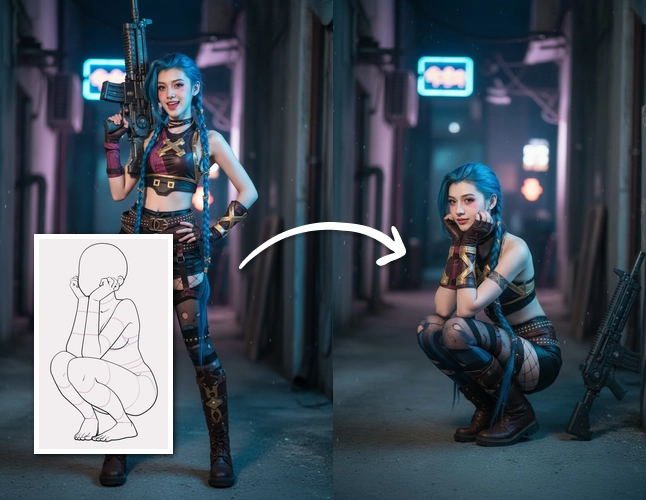

4K Quality & Enhanced Precision
Nano Banana 2 delivers native 2K renders with 4K upscaling capability, ensuring designer-grade output quality. Perfect for professional printing, large displays, and high-resolution marketing materials with unprecedented detail accuracy.
Perfect Text Rendering & Detail Control
Nano Banana 2 solves the text rendering challenge that other AI models struggle with. Generate images with perfectly accurate text, precise clock hands positioning, and complex detail control like 'wine filled exactly to the rim' with near-perfect accuracy.


Multi-Image Processing with Smart Consistency
Nano Banana 2 processes up to 5 images simultaneously with intelligent consistency algorithms. Perfect for product catalogs, team photos, and brand campaigns. Maintains lighting, color grading, and style consistency across all outputs through advanced processing.
How to Use Nano Banana 2
1. Choose Your Mode & Upload
Select Image-to-Image for editing existing photos or Text-to-Image for creating new 4K visuals. Upload your reference images or start with a detailed text prompt. Nano Banana 2's multi-step workflow automatically plans the optimal approach for your request.
2. Describe Your Vision with Precision
Leverage Nano Banana 2's enhanced prompt understanding to specify complex details. Try precise instructions like 'clock showing 3:45 PM', 'text saying WELCOME in red Arial font', or 'wine glass filled to exactly 80% with red wine'. Nano Banana 2 handles these nuanced requirements with unprecedented accuracy.
3. Let AI Refine Automatically
Nano Banana 2's intelligent refinement system works through its 5-step workflow, automatically analyzing and correcting details. The AI plans the composition, generates the image, reviews for errors, refines problematic areas, and iterates until achieving professional quality—all in about 15 seconds.
Professional Applications of Nano Banana 2
Discover how Nano Banana 2's 4K quality and multi-step refinement transforms designer-grade workflows across industries
E-commerce & Marketing
Generate 4K-ready product displays with Nano Banana 2's perfect text rendering for packaging labels and price tags. Multi-step refinement ensures brand consistency and designer-grade quality.
Key Benefits:
Advertising & Creative Campaigns
Nano Banana 2 enables complex promotional materials with precise text placement and detail control. Create billboard-ready 4K visuals with exact specifications.
Key Benefits:
Content Creation & Social Media
Create platform-optimized visuals with Nano Banana 2's enhanced precision. Generate content with exact text overlays, perfect for thumbnail creation and branded posts.
Key Benefits:
Product Design & Prototyping
Visualize product concepts with unprecedented detail accuracy using Nano Banana 2. Perfect for packaging design with exact text placement and color specifications.
Key Benefits:
Print & Publishing
Generate print-ready illustrations and graphics with Nano Banana 2's 4K upscaling and perfect text rendering. Ideal for book covers, magazines, and editorial content.
Key Benefits:
Architectural & Technical Visualization
Create detailed architectural renderings with Nano Banana 2's enhanced precision. Perfect for signage placement, measurement visualization, and technical annotations.
Key Benefits:
Nano Banana 2 FAQ
What makes Nano Banana 2 different from the original and other AI image tools?
Nano Banana 2 is a game-changer with its revolutionary 5-step refinement workflow (Plan → Generate → Review → Refine → Iterate). Unlike other AI tools that generate once and hope for the best, Nano Banana 2 automatically analyzes and fixes mistakes before you see them. It delivers 4K-ready output with unprecedented precision in text rendering, detail control (like clock hands at exact times), and complex requirements that other models struggle with. Plus, it maintains the original's strength in precise local editing while adding designer-grade quality.
What about pricing for Nano Banana 2's enhanced features?
Nano Banana 2 costs 24 credits per generation for both Image-to-Image and Text-to-Image modes, reflecting the enhanced quality and multi-step refinement workflow. You can generate 1-4 designer-grade, 4K-ready images per request. The original Nano Banana (16 credits) remains available for standard quality needs. Both versions offer transparent pricing with no hidden fees.
Can I upload multiple images and what's the quality improvement?
Absolutely! Nano Banana 2 supports up to 5 images simultaneously with enhanced intelligent consistency processing. The V2 model delivers native 2K renders with 4K upscaling capability, making it perfect for professional printing, large displays, and high-resolution marketing materials. Multi-image processing maintains superior lighting, color grading, and style consistency across all outputs through advanced algorithms.
How fast is Nano Banana 2 and what's the refinement workflow?
Despite the sophisticated 5-step workflow, Nano Banana 2 delivers refined results in approximately 15 seconds. The AI automatically: 1) Plans the optimal composition, 2) Generates the initial image, 3) Reviews for errors and inconsistencies, 4) Refines problematic areas, and 5) Iterates until quality standards are met—all without manual intervention. You can instantly switch between modes while preserving your settings.